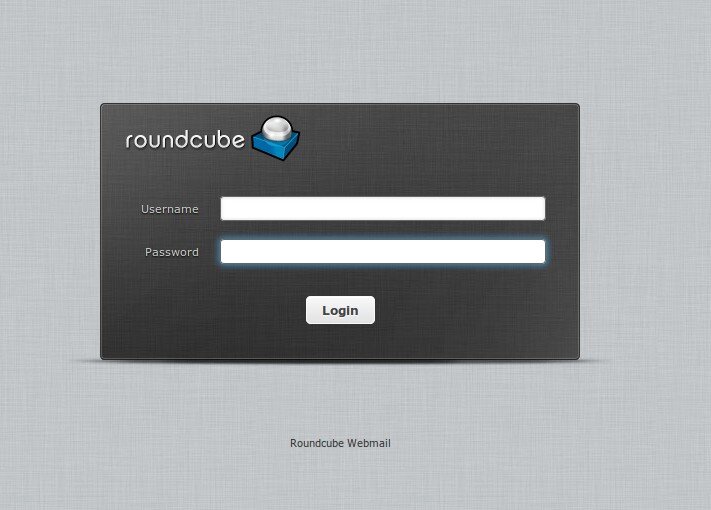After updating a Centos 6 Server, PHP version to 5.6, and Roundcube to 1.3.5`.
by using remi repository.
I get 3 errors with Roundcube at login and send email process.
First One Its a web error message <span style="color: #ff0000;"><strong>Roundcube: Connection to storage server failed</strong></span>
That appear while trying to login form.

but new version of Roundcubemail comes with new Database schema, also
as I see That into the error message from /var/log/roundcubemail/errors.log the Roundcube log file.
[17-Mar-2018 16:46:55 +0000]: <8m6rbfni> DB Error: [1054] Unknown column 'failed_login' in 'field list' (SQL Query: UPDATE `mail_users` SET `failed_login` = '2018-03-17 16:46:55', `failed_login_counter` = 1 WHERE `user_id` = '8') in /usr/share/roundcubemail/program/lib/Roundcube/rcube_db.php on line 543 (PO ST /mail/?_task=login&_action=login)
Solution is to run installer again, and it will allow you to update the current Database Schema to the newest one of your updated version.
to allow install you can set variable $config['enable_installer'] into the “ RoundCube config file /etc/roundcubemail/config.inc.php.
$config['enable_installer'] = true;
and goto installer url yourdomain.com/roundcubemail/installer/.
now login are succefully done, but can not send email.
yes its an IMAP<strong> and SMTP<strong> SSL issue.
Second and Third errors appear into the log file as
[17-Mar-2018 17:01:20 +0100]: <8m6rbfni> IMAP Error: Login failed for user@domain.com from 127.0.0.1(X-Forwarded-For: XXX.XXX.XXX.XXX). Could not connect to ssl://localhost:993: Unknown reason in /usr/share/roundcubemail/program/lib/Roundcube/rcube_imap.php on line 196 (POST /mail/?_task=login&_action=login) [17-Mar-2018 17:26:53 +0100]: <r99c3knu> SMTP Error: Authentication failure: STARTTLS failed (Code: ) in /usr/share/roundcubemail/program/lib/Roundcube/rcube.php on line 1673 (POST /mail/?_task=mail&_unlock=loading1521300366783&_lang=en&_framed=1&_action=send)
Solution are as the following, set the below variables at RoundCube Config file.
$config['default_host'] = 'ssl://you.domain.tld';
$config['smtp_server'] = 'tls://you.domain.tld';
$config['imap_conn_options'] = array(
'ssl' => array(
'verify_peer' => false,
'verfify_peer_name' => false,
),
);
$config['smtp_conn_options'] = array(
'ssl' => array(
'verify_peer' => false,
'verify_peer_name' => false,
),
);
so you skip validation and verification process of ssl.
you may need to set below namespace value at dovecot config file /etc/dovecot/conf.d/10-mail.conf.
namespace inbox {
inbox = yes
}
Hope That helps, Thanks.