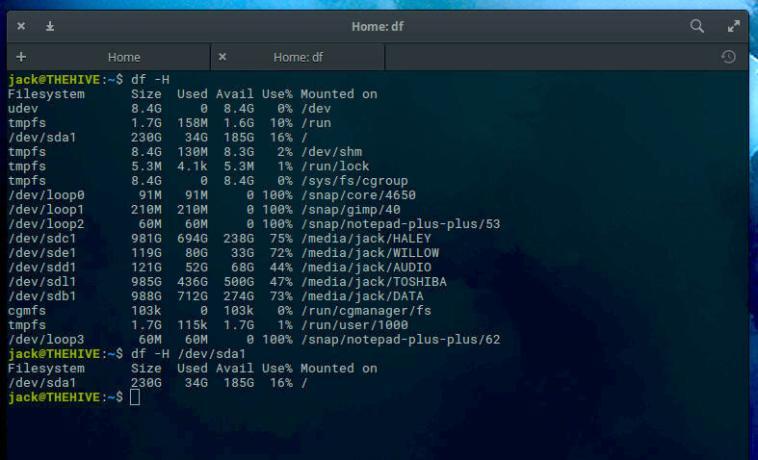To simply monitoring your Linux server disk usage, we’ll need to collect a small piece of information, the disk usage percentage, then check the threshold, and so firing alert email when finding it as low.
Get the disk usage percentage:
when running df -h disk filesystem command with human-readable -h parameter, we will get outputs like below.
[root@li560-107 ~] # df -h Filesystem Size Used Avail Use% Mounted on devtmpfs 1.9G 0 1.9G 0% /dev tmpfs 1.9G 0 1.9G 0% /dev/shm tmpfs 1.9G 8.5M 1.9G 1% /run tmpfs 1.9G 0 1.9G 0% /sys/fs/cgroup /dev/sda 75G 42G 30G 59% / tmpfs 374M 0 374M 0% /run/user/0
Now to get the usage percentage of the /dev/sda disk which is: 59% here in this example, we can run
[root@li560-107 ~]# df -h | sed -n 6p | awk '{print $5}'
59%
OR running with sed 's/%//g' to skip % sign.
[root@li560-107 ~]# df / | grep / | awk '{ print $5}' | sed 's/%//g'
59
Write our simple bash script:
We can set our threshold value to 90% , and so write our simple bash script file with targeting email address email@example.com.
If you need help to setting up the Linux server main Email serveice you can check this article about basic Postfix settings .
#!/bin/bash
CURRENT=$(df / | grep / | awk '{ print $5}' | sed 's/%//g')
THRESHOLD=90
if [ "$CURRENT" -gt "$THRESHOLD" ] ; then
mail -s 'Hell, Server disk space alert' email@example.com << EOF
Lookout the /dev/sda partition currently Used: $CURRENT% of available space.
EOF
fi
Now we can run our simple monitoring bash script file daily by append @daily /path/to/file/diskmon.sh and gives the file +x permission.
Resources: