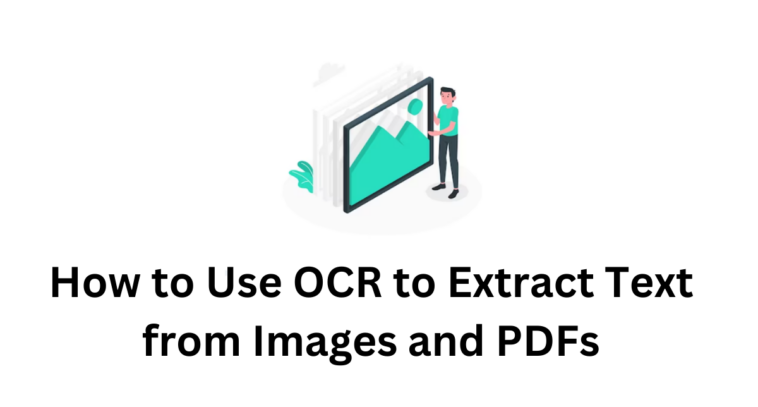Many areas of our lives continue to undergo transformation because of technology. OCR technology is one such invention that has had a big influence. Optical character recognition is an effective technology. Computers can use it to transform many kinds of documents into editable and searchable data.
When attempting to extract specific data, the volume of information accessible in a variety of formats. OCR technology saves the day by turning images and PDFs into text that can be edited. This article will explain OCR, how it works, and how to use it to successfully extract text from images and PDFs.
What is OCR Technology?
Computers can read and interpret printed or handwritten text with the help of OCR. It transforms non-editable content, like scanned documents or PDFs, into text that can be read by computers and edited. Accessing, searching for, and analyzing textual content are made simpler by this technology.
Getting images or scanned documents that contain the text to be extracted is the first step in OCR. Utilizing specialized scanners, these images can be digitized. Preprocessing is frequently necessary to improve the clarity of the text and the OCR accuracy of the captured images.
Software examines the pixels in the image to detect words and characters. To match the shapes and structures of characters, it employs pattern recognition algorithms. OCR software extracts the features of the characters after they have been identified. In the end, OCR produces editable and searchable text.
Steps to Extract Text from Images and PDFs by using OCR
If you’re a student, researcher, or working person handling a lot of image-based content. Here, we’ll assist you in obtaining access to the PDFs and images.
Select the Right OCR Software
A vital initial step in text extraction from images and PDFs is choosing the right OCR software. There are numerous OCR tools on the market. They range from cost-free web resources to high-end desktop programs. Think about things like accuracy, compatibility, and extra features while making your decision. You can convert to jpg or any other supported image format by selecting the appropriate OCR software.
Create the PDF or image.
For best results, the image or PDF must be ready before running OCR. A crisp, correctly scanned, distortion- and smudge-free image is essential. Make sure PDFs are of a good standard and are not password-protected.
Install and launch the OCR software.
Install the appropriate OCR software on your device after making your choice. The developer of the OCR tool has supplied installation instructions. Launch the app after installation, then open the image or PDF you want to use for text extraction.
Start the OCR procedure
Start the OCR process after loading the image or PDF into the OCR program. This can be accomplished by selecting the “OCR” or “Recognize Text” buttons, depending on the software. After doing a content analysis, the software will start to extract the text from the image or PDF.
Review and edit the text
You will be shown the recovered text after the OCR process is finished. Spend some time checking the text that was retrieved for accuracy. Although OCR technology is very advanced, mistakes can still happen. Particularly when using poor-quality images or intricate layouts. Ensure that the wording represents the original content and make any required modifications.
Save the Text
Save the results in the format of your choice after confirming their accuracy. The majority of OCR programs let you save the captured text as Microsoft Word or plain text. Select the format that best meets your needs, then store the file in the location of your choice.
Analysis and Post-Processing

You may now perform post-processing and analysis after the text has been properly extracted and stored. This phase could entail more editing or analyzing the captured text’s data. To do in-depth analysis, use software tools like Microsoft Excel or other text processing tools.
Ensure Security and Privacy
It’s important to take security and privacy considerations into account. Take the appropriate precautions to protect any sensitive or confidential information contained in the content you are processing. Use trustworthy OCR software that has security safeguards built in, and store the recovered text in safe places.
Benefits of using OCR Technology in your Workflow
The conversion of printed or handwritten text into machine-encoded text can be streamlined with the help of OCR technology. The benefits of OCR technology and how it profoundly affects our daily lives are listed below.
Efficient Use of Time
Saving time and increasing productivity are two of OCR technology’s most important benefits. Manual data entry is a laborious and error-prone process. This procedure is automated by OCR technology. It makes data extraction and transfer quick. Large amounts of information can be processed by businesses in a small fraction of the time it would take to do so manually.
Enhanced Precision and Decreased Errors
Data input mistakes made by humans might cost you money. OCR technology reduces the possibility of mistakes. With its high levels of precision, it ensures accurate data extraction and recognition. This increased precision aids in better decision-making and streamlines business operations.
Cost-Effective and Eco-Friendly
Businesses can drastically cut labor expenses associated with manual data entry by implementing OCR technology. The automated procedure reduces the need for a sizable crew, increasing efficiency. In addition, less paper is used now because papers are digital. It encourages environmentally responsible behaviors, which help sustain the environment.
Enhanced Search Ability and Accessibility
OCR technology improves the searchability and accessibility of documents. The text can be searched once it has been converted to digital format. Users can quickly find specific information using OCR. In fields like education and research, in particular, this feature is advantageous. when comprehensive data retrieval is required for both academic and professional needs.
Bottom Line
The way we manage and process information has surely changed as a result of OCR technology. By making it possible to convert documents and images into forms that can be searched and edited. OCR streamlines several processes, resulting in time and money savings as well as a boost to sustainability. As OCR develops further, it will become even more effective and accessible, ushering in a new era of information processing.