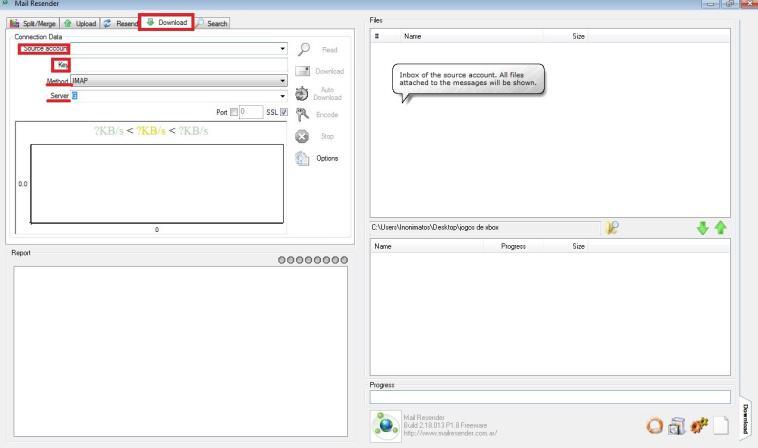Continuing with P2M Peer2Mail file sharing Protocol. The Mail Resender Application is a great tool, and client to applying the P2M techniques and File-Sharing Protocol, that allows Peer(User) downloading shared files through an Email Severs.
In the beginning Mail Resender was aim to list files attached to messages from a mail source
account, Then Forwarding and send them to any other mail destination account. But it has been enhanced to do Split/Merge files, Upload files Via SMTP/HTTP, and Download files Via IMAP POP HTTP.
P2MBrasil Team has develop and maintain a working version can be downloaded from here
Below is a step by step tutorial show you how to Forwarding shared files using Mail Resender, its presented by P2MBrasil Team.
1- Open Mail Resender and click on resend (it’s probably already opened in this tab)
2- From The Sharer you will get Email provider, Login, and encrypted hashed password, as shown.
and you use it as Server, Source account, and Key then press Read. as shown
and to process the resending you will need to enter your Destiny Email Account.
3- After loading all the files, select them all and click on the GREEN DOWN ARROW.
4- Look how it looks during the process: Yes, it automatically starts sending the files.