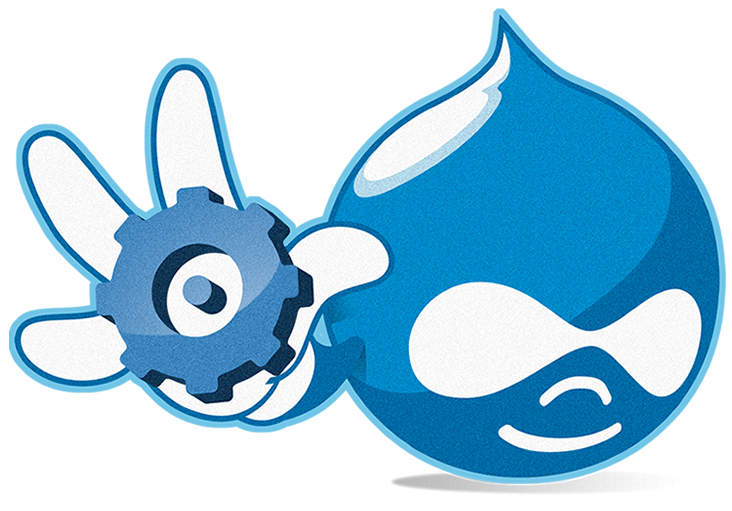Practical tips to get Drupal 7 running from a sub-directory.
While my Web-server I’am using is Apache, I was able to modify the .htacess files to make it works.
2 .htacess files we need to modify and/or creates if not exist.
- First .htacess file which placed into the
Document-Rootdirectory (ie./home/website/public_htmldirectory).
# we will consider drupal sub-directory name is "drupal"
RewriteEngine on
RewriteRule ^$ drupal/index.php [L]
RewriteCond %{DOCUMENT_ROOT}/drupal%{REQUEST_URI} -f
RewriteRule .* drupal/\# we will consider drupal sub-directory name is "drupal"
RewriteEngine on
RewriteRule ^$ drupal/index.php [L]
RewriteCond %{DOCUMENT_ROOT}/drupal%{REQUEST_URI} -f
RewriteRule .* drupal/$0 [L]
RewriteCond %{REQUEST_FILENAME} !-f
RewriteCond %{REQUEST_FILENAME} !-d
RewriteRule .* drupal/index.php?q=$0 [QSA]
[L]
RewriteCond %{REQUEST_FILENAME} !-f
RewriteCond %{REQUEST_FILENAME} !-d
RewriteRule .* drupal/index.php?q=$0 [QSA]
- Second .htacess file which placed into the sub-directory (which contain
Drupalinstallation – ie/home/website/public_html/drupal).
# Modify the RewriteBase if you are using Drupal in a subdirectory or in a # VirtualDocumentRoot and the rewrite rules are not working properly. # For example if your site is at http://example.com/drupal uncomment and # modify the following line: RewriteBase /drupal # # If your site is running in a VirtualDocumentRoot at http://example.com/, # uncomment the following line: # RewriteBase /
Clean url must now works fine, also if we need to redirect to non-www we can add Rewrite-rule that provided with Drupal to the Document-Root .htaccess
# we will consider drupal sub-directory name is "drupal"
RewriteEngine on
# To redirect all users to access the site WITHOUT the 'www.' prefix
RewriteCond %{HTTP_HOST} ^www\.(.+)$ [NC]
RewriteRule ^ http%{ENV:protossl}://%1%{REQUEST_URI} [L,R=301]
RewriteRule ^$ drupal/index.php [L]
RewriteCond %{DOCUMENT_ROOT}/drupal%{REQUEST_URI} -f
RewriteRule .* drupal/\# we will consider drupal sub-directory name is "drupal"
RewriteEngine on
# To redirect all users to access the site WITHOUT the 'www.' prefix
RewriteCond %{HTTP_HOST} ^www\.(.+)$ [NC]
RewriteRule ^ http%{ENV:protossl}://%1%{REQUEST_URI} [L,R=301]
RewriteRule ^$ drupal/index.php [L]
RewriteCond %{DOCUMENT_ROOT}/drupal%{REQUEST_URI} -f
RewriteRule .* drupal/$0 [L]
RewriteCond %{REQUEST_FILENAME} !-f
RewriteCond %{REQUEST_FILENAME} !-d
RewriteRule .* drupal/index.php?q=$0 [QSA]
[L]
RewriteCond %{REQUEST_FILENAME} !-f
RewriteCond %{REQUEST_FILENAME} !-d
RewriteRule .* drupal/index.php?q=$0 [QSA]
Hope That helps,
All best wishes.