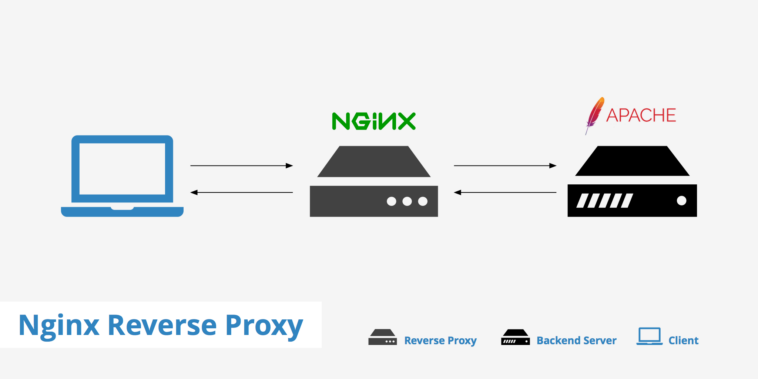nginx
nginx is a small and fast webserver which generally outperforms most of the alternatives out of the box, however there is always room for improvement.
In addition to operating as a web-server nginx can also be used as reverse HTTP proxy, forwarding requests it recieves to different back-end servers.
General Tuning
As with using nginx as a webserver the initial tuning step is to ensure that you have one worker per CPU-core on your system, and suitably high number of worker_connections.
When nginx is working as a reverse proxy there will be two connections used up by every client:
- One for the incoming request from the client.
- One for the connection to the back-end.
Assuming you have two CPU cores, which you can validate by running:
$ grep ^proces /proc/cpuinfo | wc -l 2
Then this is a useful starting point:
# One worker per CPU-core.
worker_processes 2;
events {
worker_connections 8096;
multi_accept on;
use epoll;
}
worker_rlimit_nofile 40000;
http {
sendfile on;
tcp_nopush on;
tcp_nodelay on;
keepalive_timeout 15;
}
Standard Proxying
The following is a basic template for an nginx reverse-proxy which passes on all requests to a given back-end.
The net result is that rquests to http://your.ip:80/ will be redirected to the private server running on http://127.0.0.1:4433/:
# One process for each CPU-Core
worker_processes 2;
# Event handler.
events {
worker_connections 8096;
multi_accept on;
use epoll;
}
http {
# Basic reverse proxy server
upstream backend {
server 127.0.0.1:4433;
}
# *:80 -> 127.0.0.1:4433
server {
listen 80;
server_name example.com;
## send all traffic to the back-end
location / {
proxy_pass http://backend;
proxy_redirect off;
proxy_set_header X-Forwarded-For $remote_addr;
}
}
}
This template is a good starting point for a reverse-proxy, but we can certainly do better.
Buffering Control
When buffering is disabled, a response is passed to a client synchronously, as soon as it is received from the back-end.
nginx will not try to read the whole response from the proxied server.
The maximum size of the data that nginx can receive from the server at a time is set by the proxy_buffer_size directive.
proxy_buffering off; proxy_buffer_size 128k; proxy_buffers 100 128k;
Caching & Expiration Control
In the template above we saw that all requests were passed through to the back-end. To avoid overloading the back-end with static requests we can configure nginx to cache responses which are not going to change.
This means that nginx won’t even need to talk to the back-end for those requests.
This next example causes *.html, *.gif, etc, to be cached for 30 minutes:
http {
#
# The path we'll cache to.
#
proxy_cache_path /tmp/cache levels=1:2 keys_zone=cache:60m max_size=1G;
}
## send all traffic to the back-end
location / {
proxy_pass http://backend;
proxy_redirect off;
proxy_set_header X-Forwarded-For $remote_addr;
location ~* \.(html|css|jpg|gif|ico|js)$ {
proxy_cache cache;
proxy_cache_key $host$uri$is_args$args;
proxy_cache_valid 200 301 302 30m;
expires 30m;
proxy_pass http://backend;
}
}
NOTE: We added a line to the
httpsection too.
Here we cache requests to /tmp/cache, and we have defined a size-limit on that cache location of 1G. We’ve also configured the server to only cache valid responses, via:
proxy_cache_valid 200 301 302 30m;
Anything that doesn’t response with a “HTTP (200|301|302) OK” is not cached.
For an application, such as wordpress, we’d have to deal with cookies, and cache expiration, but by caching only static resources we’re avoiding that issue here.