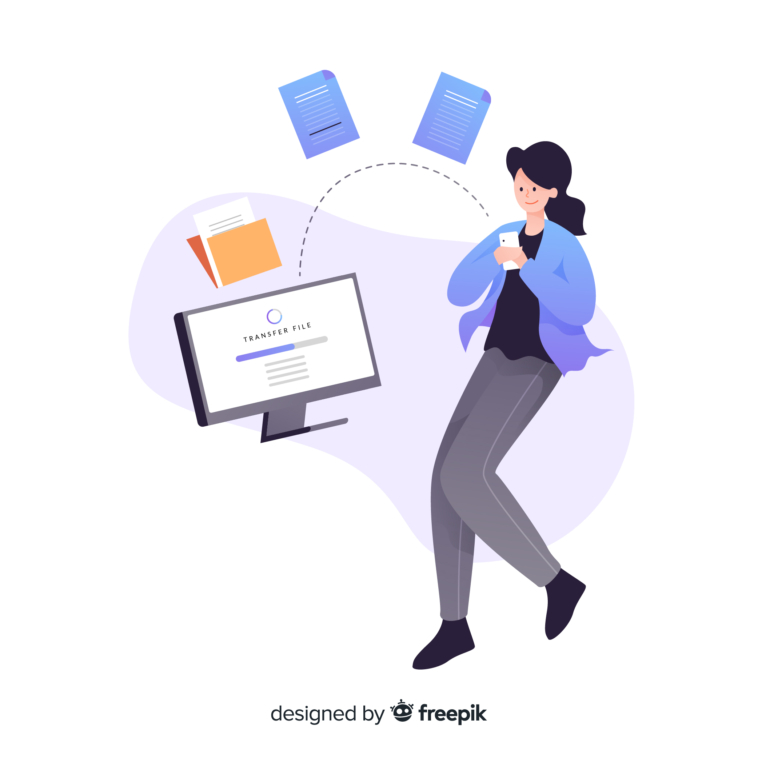PNG (Portable Network Graphics) and Microsoft Word both are regular file formats that are used for different concerns. However, the time comes when you have PNG with text and you want to make editing on it, this is where you have to convert it into MS Word format with OCR. There is a wide variety you can fetch from the internet that lets you extract text from PNG and store it in Word, but they all do not work consistently. For the selection of the perfect tool, we shortlisted a few best PNG to Word converters that exactly perform conversions from PNG images to Word documents.
Remember That!
OCR (Optical Character Recognition) is a quick process that efficiently helps you to extract text from PNG and store it in a digital copy of MS Word format. Not only this, OCR tools allow you to convert images or scanned documents swiftly into editable machine-readable files. Start experiencing PNG to Word conversions with OCR scanning by moving to cardscanner.co as it offers high-quality PNG to Word converters for free. In addition to that, this platform supports batch conversions from two or PNG photos to Microsoft Word documents.
Use a Dedicated PNG to Word Converter
Using a dedicated PNG to Word online converter by card scanner lets you convert PNG to MS Word without any hassle. You can process on Mac, windows, or Linux and even use any smart devices to transform existing PNG images into editable MS Word format. This online OCR tool will take a couple of clicks to extract text from PNG with OCR and store it contained data into an actionable Microsoft Word doc file. No sign-up indulges and even if there is no watermark on the converted file, the process of conversions is quite simple with this OCR tool, let’s find:
- Open web-browser > cardscanner.co > More Tools > PNG to Word
- Add PNG files into the main tool section that you want to convert into MS Word
- Click Convert
- At last, download the MS Word files with only a couple of clicks
How to Change PNG into Word on Windows?
Windows users just require following these steps to save existing PNG files into Word:
- Open your PNG raster image file that you wish to turn into Word on Windows Photo. You just have to make a couple of clicks on the existing photo
- Very next, it is time to go to the right top corner and just hit the existing Print button. By doing so, you will get the Print Window Prompt
- In this step, you need to open the designated Printer menu that is very next to the left top corner and then move to the Microsoft Print to PDF button
- Hit the Print button right now, then add the name of the document and decide the file destination where you want to save the converted file. Right after this, you just require to save your Adobe PDF document
- Finally, get the newly exported PDF file and make an instant right-click on it. Very next, just select the open with option and choose MS Word. Once you have completed all that, you ought to click on the given OK button if prompted and move ahead to copy/edit the extracted text
How to Convert JPG to Word on Mac?
No huge manual intervention indulges; just navigate with these steps for converting PNG to Word document format:
- It is very simple, just start with making a couple of clicks on the existing photo that you wish to export as text. This is where you can see that Preview built-in program will automatically open the image, this means that it works as a default image Photo viewer for Mac
- From this Preview taskbar, you should have to click on the given File option and choose from the option i.e. “Export to PDF ”. besides that, this handy program lets you transform your PNG file into JPEG-2000, HEIC, TIFF, PNG, and Opener
- Alter the File name as your preference and decide the location where you want to save the file before clicking on the Save button
- Once you have completed all the steps, just choose the new PDF file using Finder, then just click on the File option and ahead to open with > MS Word
- Click on the given OK button if promoted and then simply ahead to edit the extracted image text