There are many PHP code editor or basic and lightweight IDEs That may share some features of PHP IDE platforms, Code Editors with basic IDE functionality likes Komodo Edit, Geany Light Weight IDE, gPHPedit, GNU Emacs, Sublime, Kwrite, and CodeLobster free version are the best and all have Syntax highlighting, Code completion, Hints and Auto completion of constructs and functions list, Terminal emulation, Javascript, CSS, XML and HTML Support and Many supported filetypes like C, Java, HTML, Python, Perl, Pascal, and more.
IDE Integrated Development Environment is a self contained packages that allow you to Managing your project integrations and write, compile, execute, analyze, debug code, and more in the same Environment .
Here is The best of Linux Community Free PHP IDEs list
1. NetBeans IDE
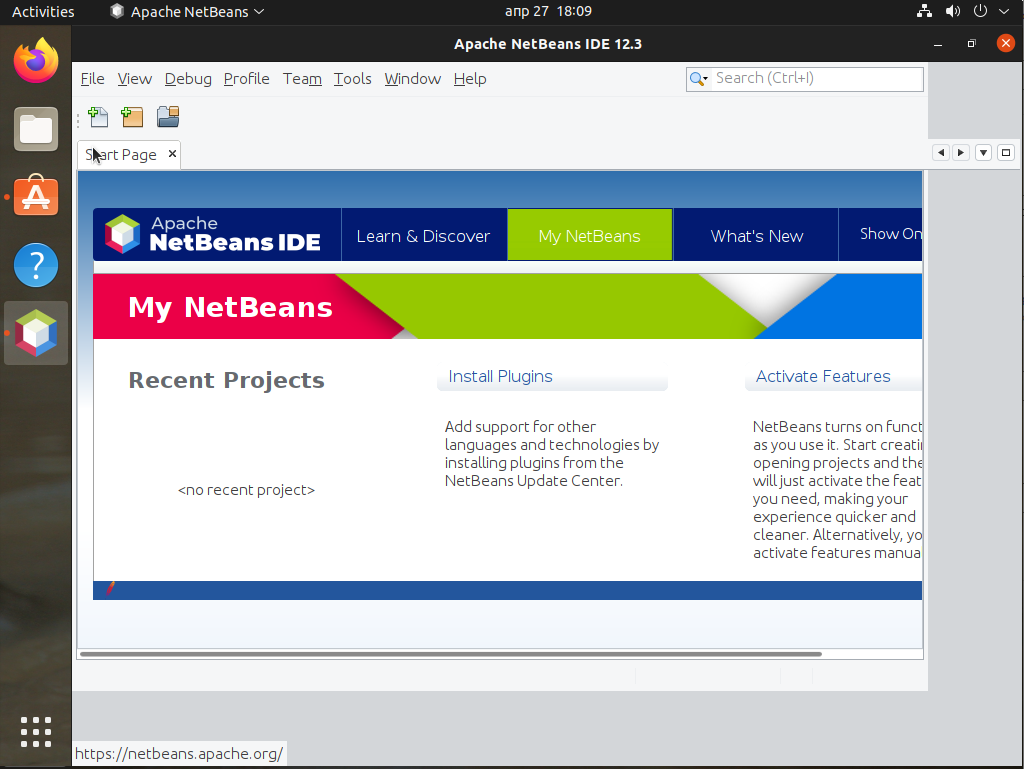
NetBeans is an open source Integrated Development Environment which supports all major programming languages including Java, JavaScript, PHP, HTML5, CSS, and More with features like highlighting source code syntactically and semantically, lets you easily refactor code, with a range of handy and powerful tools. NetBeans also provides editors, wizards, and templates to help you create applications in PHP and many other languages.
NetBeans extend features with community plugins ie WordPress CMS project plugin
Download NetBeans IDE.
2. Eclipse PDT (PHP Development Tools)
Eclipse PHP Development Tools is a language IDE plugin for the Eclipse platform

You can download Eclipse PDT The PHP IDE project directly from here, which delivers a PHP Integrated Development Environment framework for the Eclipse platform.
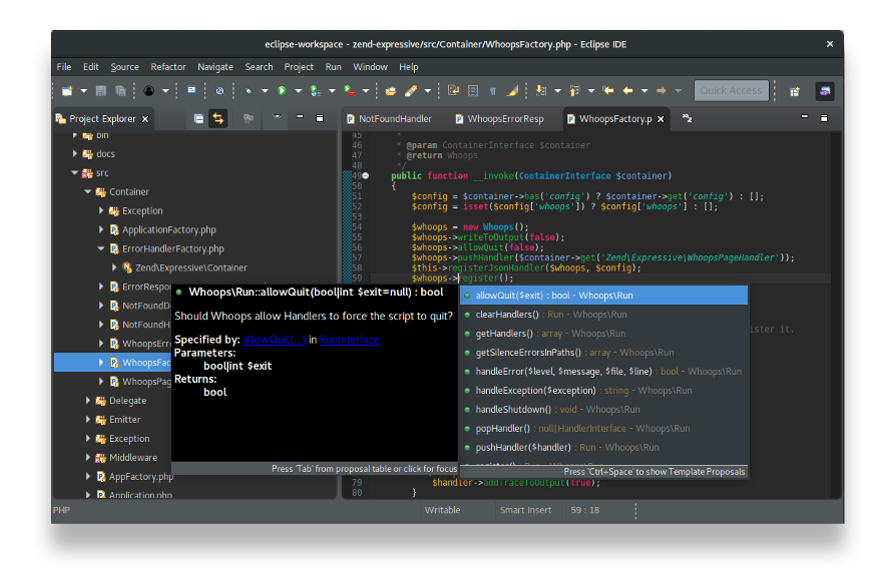
The essential starting point for PHP developers, including a PHP language support, a Git client, XML Editor and Mylyn, Terminal, and more extended plugins and features like
- Syntax Highlighting
- Syntax Validation
- Content Assist
- Code Navigation
- PHP Debugging (Zend Debugger / Xdebug)
- PHP Profiling (Zend Debugger / Xdebug)
- PHPUnit
- Code Formatter
- Refactoring
- Code Templates
- Remote Projects
- Power of Eclipse Ecosystem
3. Aptana Studio 3
Aptana Studio is the dedicated IDE for PHP, Python, CSS and JavaScript. It is built from Eclipse Scratch. It Supports most of features like NetBeans also light weight IDE that HTML, CSS, and JavaScript Code Assist.
Aids in authoring of HTML, CSS, JavaScript, PHP, and Ruby. Supports the latest HTML5 specifications. Includes information about the level of support for each element in the major web browsers.
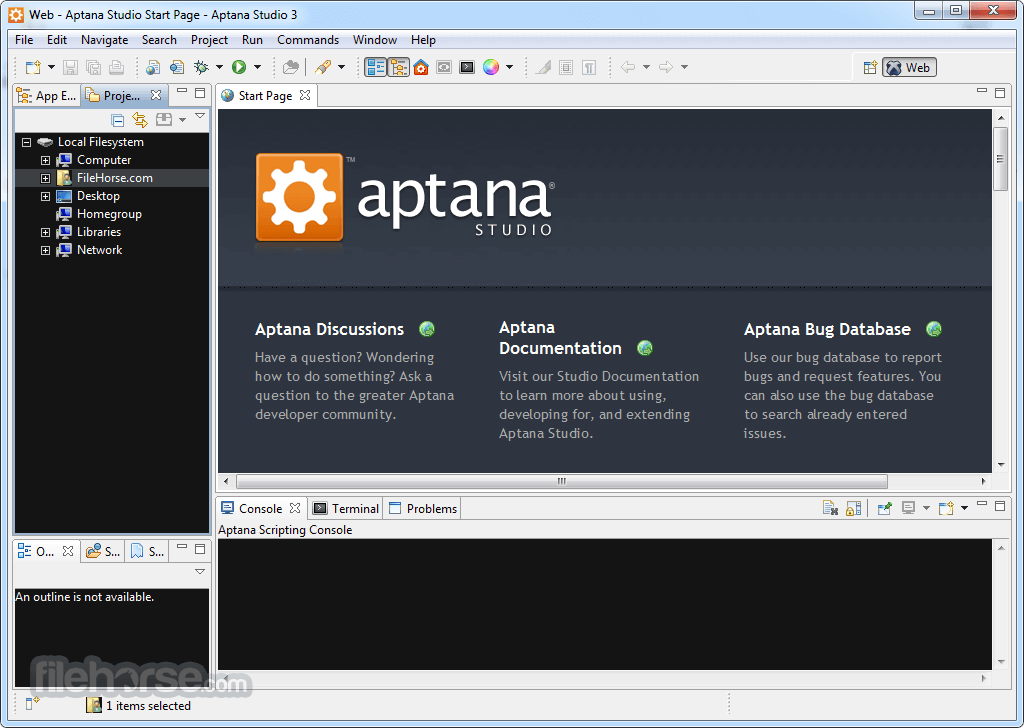
Download Aptana Studio 3
4. Komodo IDE
Komodo platform present One IDE For All Languages to help code faster for web languages Python, PHP, Perl, Golang, Ruby and more.
Komodo IDE is now free as part of the ActiveState Platform.
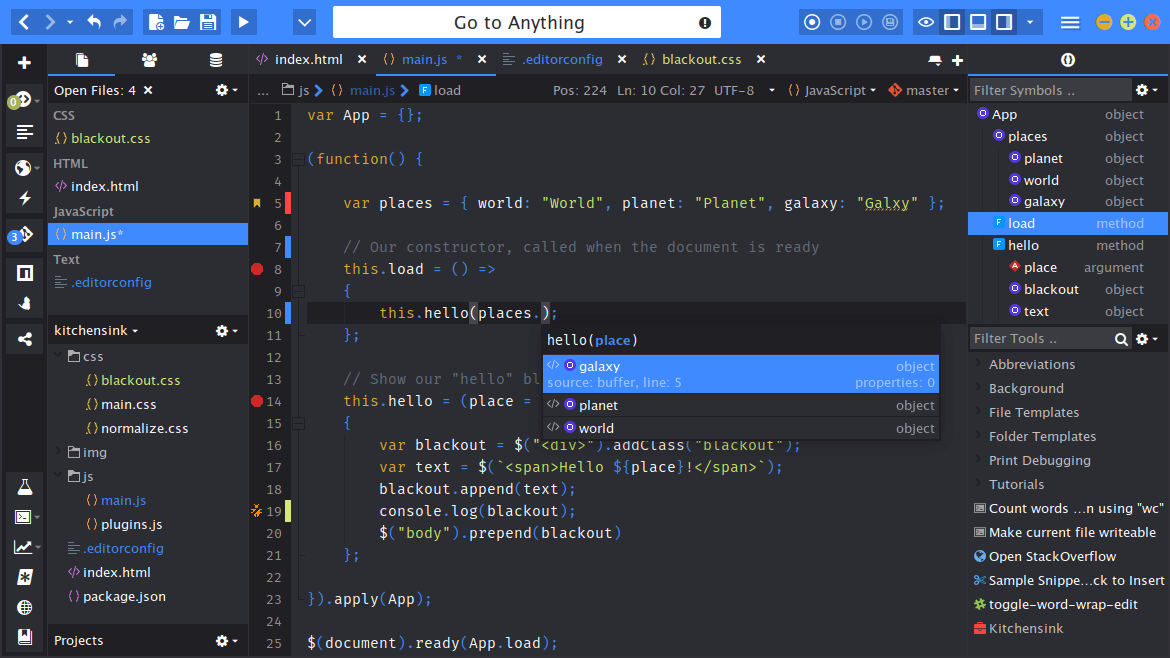
Komodo IDE Features with Graphical Debugger, Chrome Debugging, Multi-Process Debugging, Breakpoint Configuration, Analyze performance, Database Explorer, Integrated Unit Testing, and more…
Download Komodo IDE.
5. CodeLite
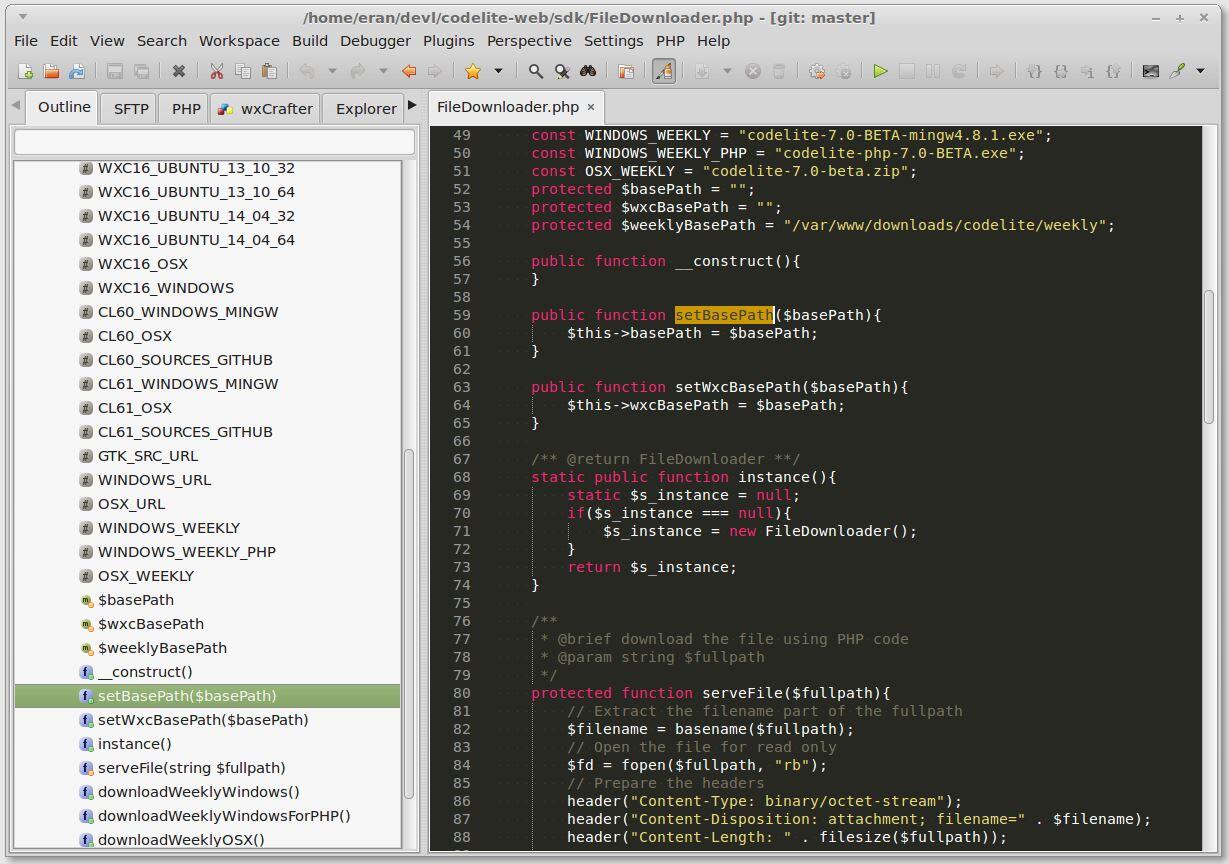
CodeLite is a free, open source, cross platform IDE specialized in C, C++, PHP and JavaScript (mainly for backend developers using Node.js) programming languages, which runs best on all major platforms (Windows, macOS and Linux).
As of CodeLite 7.0, PHP support in CodeLite has been extended to provide a fully workable PHP environment for editing and building a PHP application or a simple website.
The PHP plugin supports (but is not limited to) the following:
- Code Completion
- Debugging capabilities via XDebug
- Syntax checking
- Simplified project management
- Class wizard
- Remote synchronizing over SFTP
- Re-factoring
Download CodeLite IDE.



