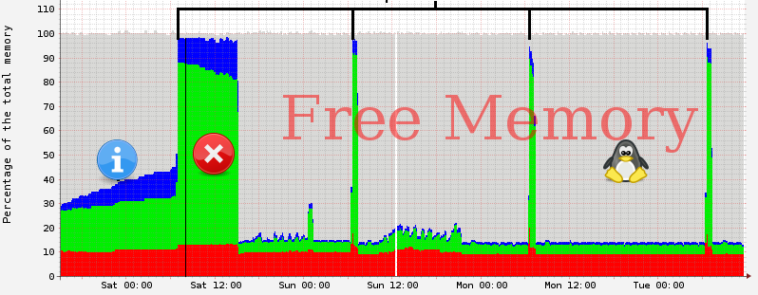Release Unused/Cached memory
To Identify cached memory or unused memory in real time by executing:
watch -n 3 free -m
watch -n 3 command will refresh free -m command outputs every 3 seconds.
output will be similar to:
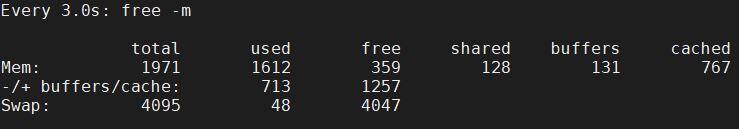
and for more details about current memory usage we can executing:
watch -n 3 cat /proc/meminfo
1- Flush file system buffers by executing first using
# sync
Then select one of the following drop_caches free:
To free page cache:
# echo 1 > /proc/sys/vm/drop_caches
To free dentries and inodes:
# echo 2 > /proc/sys/vm/drop_caches
To free page cache, dentries and inodes:
# echo 3 > /proc/sys/vm/drop_caches
As we have used sync command so we can free memory without killing a process as mention in this StackOverFlow answer.
“sync” only makes dirty cache to clean cache. cache is still preserved. drop_caches doesn’t touch dirty caches and only drops clean caches. So to make all memory free, it is necessary to do sync first before drop_caches in case flushing daemons hasn’t written the changes to disk.
So commands can run as:
sync; echo 1 > /proc/sys/vm/drop_caches
sync; echo 2 > /proc/sys/vm/drop_caches
sync; echo 3 > /proc/sys/vm/drop_caches
Clear Swap Space
# swapoff -a && swapon -a