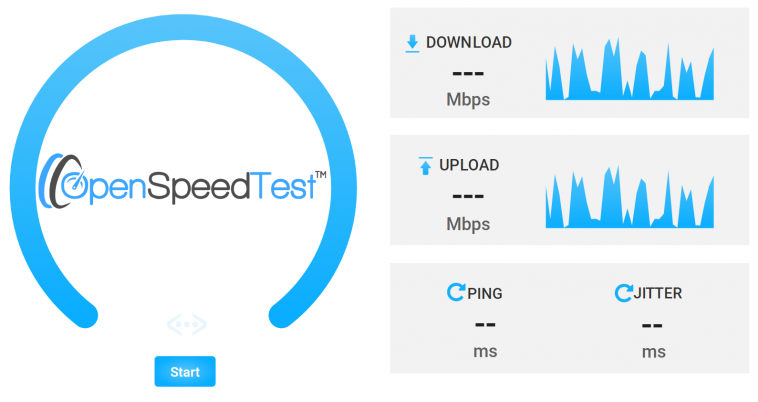To build your own internet Speed Test server On Ubuntu Linux using the most brilliant, lite weight, secure, and free the Open Speed Test.
To install Open Speed Test on MacOS Or Windows, you can do it simply as a Docker Container by following the guide here Build Your Own Internet Speed Test Server Using Docker and Open Source Speedtest Tool.
The Open Speed Test user interface is web-based developed using HTML5, no need to run heavy JavaScript, or unsecured Flash Scripts at the client side. and can measure the Download, Upload, Jitter, and Ping Speed.
Build Your Linux Speed Test Server
1- Download Open Speed Test Tool from the download page here.
The current version is: OpenSpeedTest-Server_2.1.5, and we will find the latest Ubuntu package with .deb package format here.
2- Upload the downloaded package to your server, you can use a secure FTP client like FileZilla,
or simply use scp the CLI which can copy files over SSH. ie. next example by replacing [serverip] with your server IP-Address.
# scp /path/to/package/file/OpenSpeedTest-Server_2.1.5_amd64.deb root@[serverip]:/path/to/server/destination/directory
3- Update Ubuntu
# apt update # apt upgrade
4- Install the .deb package as the following
# apt install ./OpenSpeedTest-Server_2.1.5_amd64.deb
5- Start the Open Speed Test Server using the command openspeedtest-serverbut If you are logged into the server as root, you will need to pass --no-sandbox flag to the command.
root@localhost:~# openspeedtest-server --no-sandbox OpenSpeedTest-Server : Checking port 3000 status. OpenSpeedTest-Server : Port 3000 is available. OpenSpeedTest-Server : Starting... OpenSpeedTest-Server : Started. OpenSpeedTest-Server : Now go to 👉 : http://[serverip]:3000
An admin X11 window will be forwarded to you, that allows you to control the server, as shown in the below screenshot.
You can Stop, Start, Change Server access port, check for updates, and make a donation.
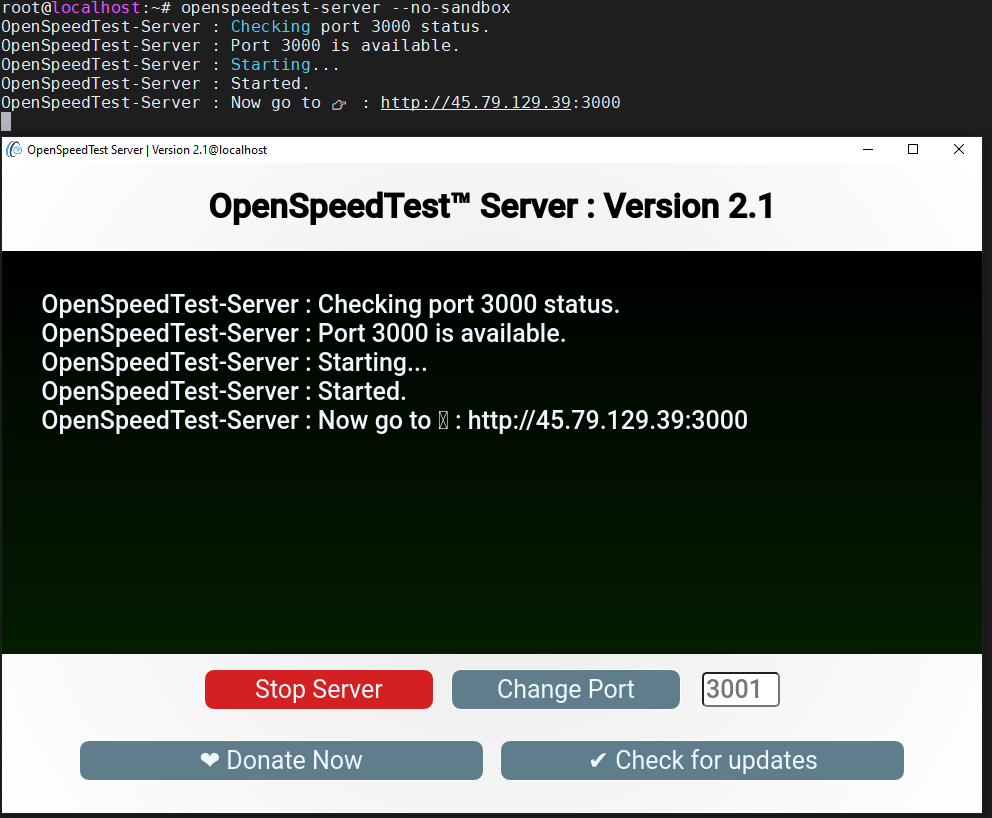
6- Clients can access the server using http://[serverip]:3000, or for best practices, you can install and run Nginx and run it as a reverse proxy server, so your clients can access your speed test server using http://domain-name.com, or https://doman-name.com.
Follow this guide to install Nginx as a reverse proxy server.