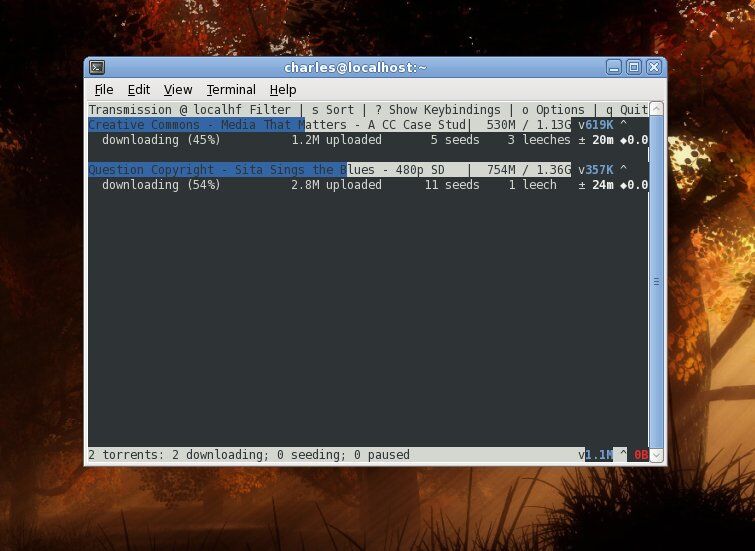If you’re looking for fast, simple, easy to install CLI torrent client for CentOS Linux Distributions, So you must go to use Transmission-CLI, it will be best choice for Centos as a lightweight cli torrent client.
Transmission-CLI Installation
First We need install EPEL Repository
# dnf install epel-release
Then insall transmission-cli torrent client.
# dnf install transmission-cli
Using Transmission-CLI
To start download a local torrent file, you can use the transmission-cli command and gives it the file.torrent, and where to save the downloads -w
transmission-cli ./file-to-download.torrent -w /place/to/save/Downloads/ -ep
But if you need to make encryption connection if available, you can use the -ep option.
You can also download a remote torrent file by give transmission-cli command the file url.
transmission-cli https://example.com/file-to-download.torrent -w /place/to/save/Downloads/ -ep
Magnet Link Torrent Download is available too, with Transmission-cli, and to download a Magnet Link use as following
transmission-cli magnet:?xt=urn:btih:0477A48A7C07B1F01FBDBCD.......... -w /place/to/save/Downloads/ -epMany options are available in transmission-cli --help
[root@li560-107 ~]# transmission-cli --help transmission-cli 3.00 (bb6b5a062e) A fast and easy BitTorrent client Usage: transmission-cli [options] <file|url|magnet> Options: -h --help Display this help page and exit -b --blocklist Enable peer blocklists -B --no-blocklist Disable peer blocklists -d --downlimit Set max download speed in kB/s -D --no-downlimit Don't limit the download speed -er --encryption-required Encrypt all peer connections -ep --encryption-preferred Prefer encrypted peer connections -et --encryption-tolerated Prefer unencrypted peer connections -f --finish script Run a script when the torrent finishes -g --config-dirWhere to find configuration files -m --portmap Enable portmapping via NAT-PMP or UPnP -M --no-portmap Disable portmapping -p --port Port for incoming peers (Default: 51413) -t --tos Peer socket TOS (0 to 255, default=default) -u --uplimit Set max upload speed in kB/s -U --no-uplimit Don't limit the upload speed -v --verify Verify the specified torrent -V --version Show version number and exit -w --download-dir Where to save downloaded data
The Transmission Torrent Clinet Website can be found here