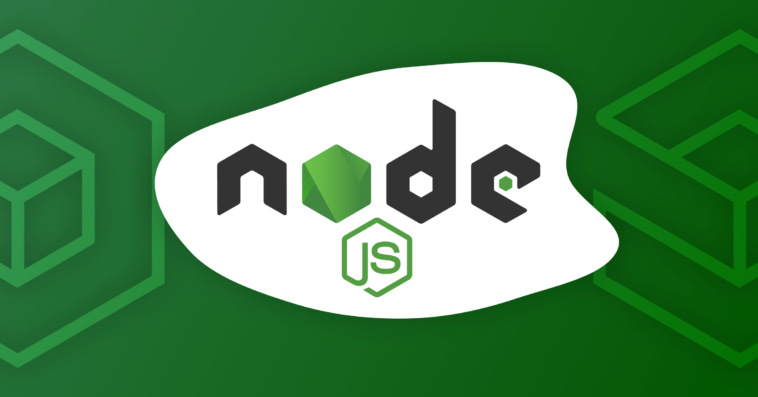We will try to install Nodejs and Node Package Manager on the Centos Stream, and Ubuntu servers.
Install Nodejs On Centos Stream
Update the Centos Stream Server
# dnf update
Install Nodejs And The Node Package Manager
# dnf insatll nodejs npm
The above command will install the default nodejs package…
But we can select one of the available versions from the appstream repository as the following
# dnf module list nodejs
Last metadata expiration check: 0:12:16 ago on Sat 05 Mar 2022 11:43:39 PM UTC.
CentOS Stream 8 - AppStream
Name Stream Profiles Summary
nodejs 10 [d][e] common [d], development, minimal, s2i Javascript runtime
nodejs 12 common [d], development, minimal, s2i Javascript runtime
nodejs 14 common [d], development, minimal, s2i Javascript runtime
nodejs 16 common [d], development, minimal, s2i Javascript runtime
Hint: [d]efault, [e]nabled, [x]disabled, [i]nstalled
you can notice that nodejs version 10 is the default and enabled version, so to install nodejs v16 you will need to reset the current version then enable and switch to v16 as the following
# dnf module reset nodejs # dnf module enable nodejs:16
Then Install your preferred nodejs v16 as the following
# dnf module install nodejs:16/common
Install Nodejs On Ubuntu
Update the Ubuntu server
# apt update # apt upgrade
Install The Nodejs And The Node Package Manager
# apt install nodejs npm
Check the nodejs version...
# nodejs --version
v10.19.0Installing Using NVM The Node Version Manager (Common Method)
Download the latest NVM version and pass it to bash as the following command
# curl -o- https://raw.githubusercontent.com/nvm-sh/nvm/v0.39.1/install.sh | bash
# source ~/.bashrcThen select your preferred nodejs version to install, you can list all available versions using
# nvm ls-remote
The output will be similar to
v15.14.0
v16.0.0
v16.1.0
v16.2.0
v16.3.0
v16.4.0
v16.4.1
v16.4.2
v16.5.0
v16.6.0
v16.6.1
v16.6.2
v16.7.0
v16.8.0
v16.9.0
v16.9.1
v16.10.0
v16.11.0
v16.11.1
v16.12.0
v16.13.0 (LTS: Gallium)
v16.13.1 (LTS: Gallium)
v16.13.2 (LTS: Gallium)
v16.14.0 (Latest LTS: Gallium)
v17.0.0
v17.0.1
v17.1.0
v17.2.0
v17.3.0
v17.3.1
v17.4.0
v17.5.0
v17.6.0
So I will install v17.6.0 using…
# nvm install v17.5.0
Downloading and installing node v17.5.0...
Local cache found: ${NVM_DIR}/.cache/bin/node-v17.5.0-linux-x64/node-v17.5.0-linux-x64.tar.xz
Checksums match! Using existing downloaded archive ${NVM_DIR}/.cache/bin/node-v17.5.0-linux-x64/node-v17.5.0-linux-x64.tar.xz
Now using node v17.5.0 (npm v8.4.1)
Creating default alias: default -> v17.5.0
Install Nodejs Using NodeSource
Another simple way to install Nodejs is using NodeSource packages, which maintains PPA Personal Package Archive.
We will need to select our preferred Nodejs version to install its PPA from here and install as the following
If we need to install Nodejs v17
NodeSource For Ubuntu
# curl -fsSL https://deb.nodesource.com/setup_17.x | -E bash - # apt-get install -y nodejs
NodeSource For Centos Stream
# curl -fsSL https://rpm.nodesource.com/setup_17.x | bash -