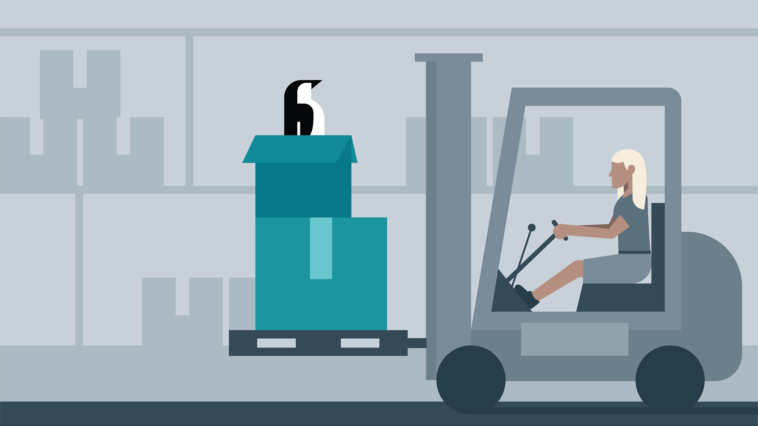SSHFS (Secure Shell FileSystem), is a tool that allows us to securely access and mount remote filesystems to local machine over the SSH protocol.
Installation
# apt-get install sshfs <= Ubuntu/Debian or # yum install sshfs <= Redhat/Centos
Usage Examples
If you want to mount /root remote partition of 192.168.1.10 server, so create a local mountpoint directory ie /mnt/root, then invoke the sshfs with your ssh credential and the remote location to mount as:
# mkdir /mnt/root # sshfs root@192.168.1.10:/root /mnt/root
For unmount the remote filesystem
# unmount /mnt/root