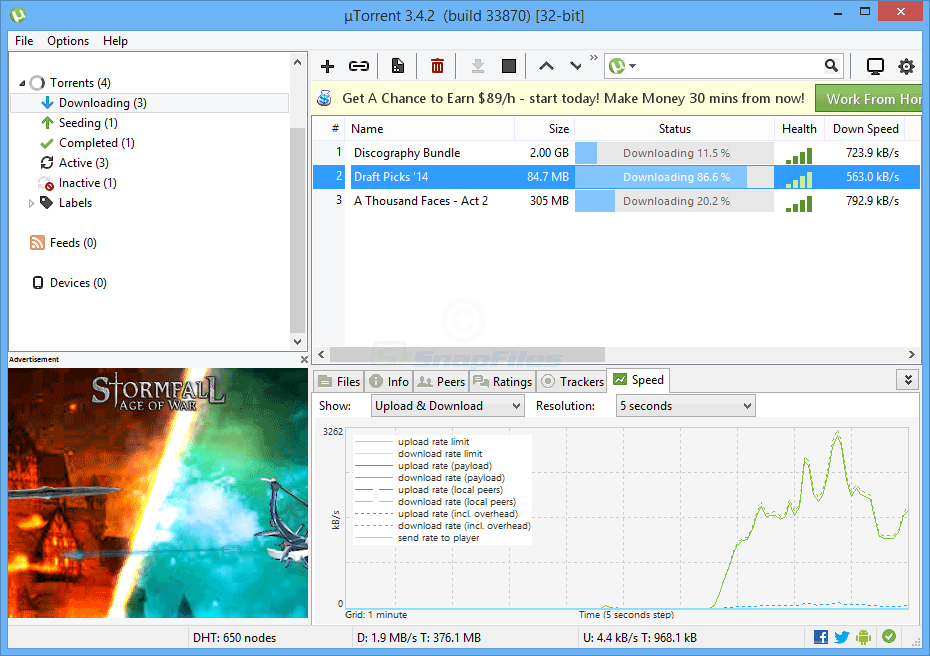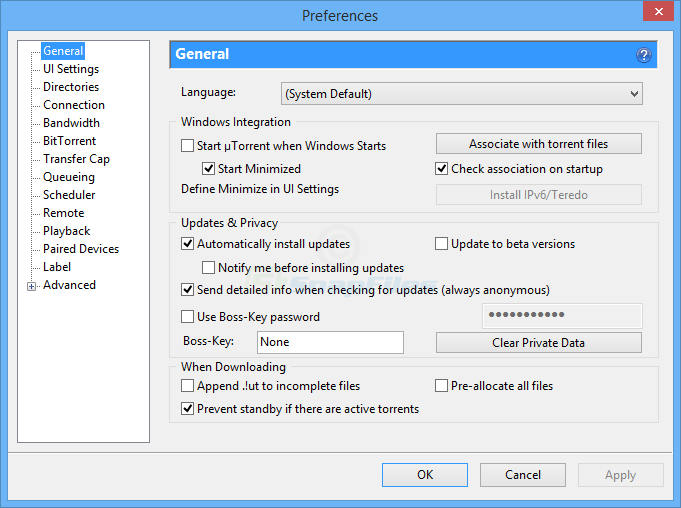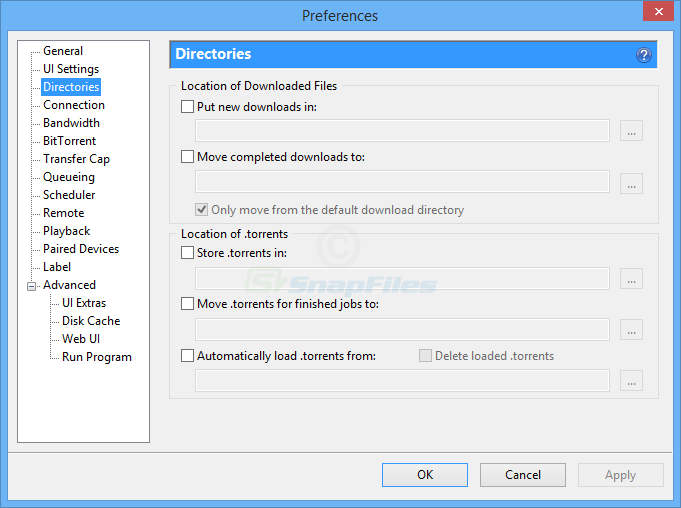µTorrent is a freeware torrent client, its a closed source BitTorrent client by BitTorrent inc. Its the software developed for downloading large amount of files using peer-to-peer file sharing protocol that used for distributing large amounts of data.
Installing utorrent on Linux
Download utorrent for Linux 64bit from this link or 32bit link.
# cd /opt/ # wget -O utserver.tar.gz https://download-hr.utorrent.com/track/beta/endpoint/utserver/os/linux-x64-ubuntu-13-04 or # wget -O utserver.tar.gz https://download-hr.utorrent.com/track/beta/endpoint/utserver/os/linux-i386-ubuntu-13-04
Extract the file and gives it the executable permissions needed, then link utorrent to the environtment path
# tar -zxvf utserver.tar.gz # chmod 777 utorrent-server-alpha-v3_3/ # ln -s /opt/utorrent-server-alpha-v3_3/utserver /usr/bin/utserver
Install dependencies as
forUbuntu 16.04 LTS # apt-get install libssl1.0.0 libssl-dev for Ubuntu 20.04 LTS # apt-get install libssl-dev # wget https://launchpad.net/ubuntu/+archive/primary/+files/libssl1.0.0_1.0.2n-1ubuntu5.3_amd64.deb # dpkg -i libssl1.0.0_1.0.2n-1ubuntu5.3_amd64.deb
Start the utorrent server as
# utserver -settingspath /opt/utorrent-server-alpha-v3_3/ &
and access the utorrent server using http://your-ip-address:8080/gui
then the authentication form will popup for you, so use:
user name: admin password: leave empty
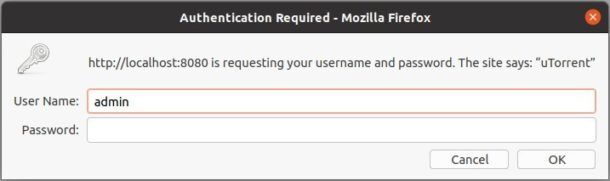
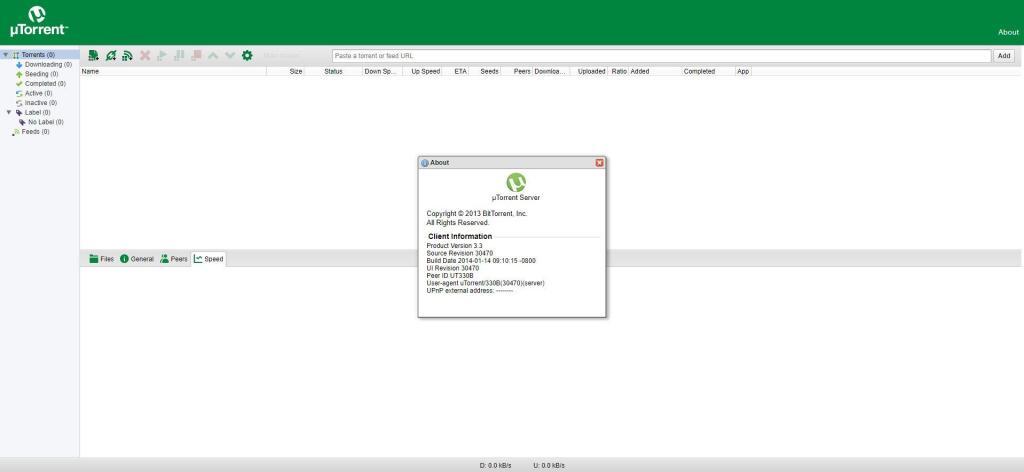
If your port 8080 is bussy so userver will select anohter one as alternatives, we can run # netstat -puntl to detect the current working port for local and external network.
And from Settings (Gear Icon) we will need to adjustment the directories, and admin password settings as the below images.
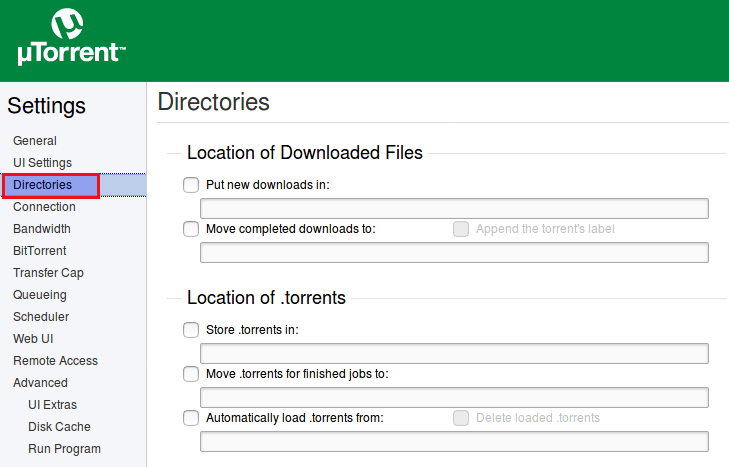
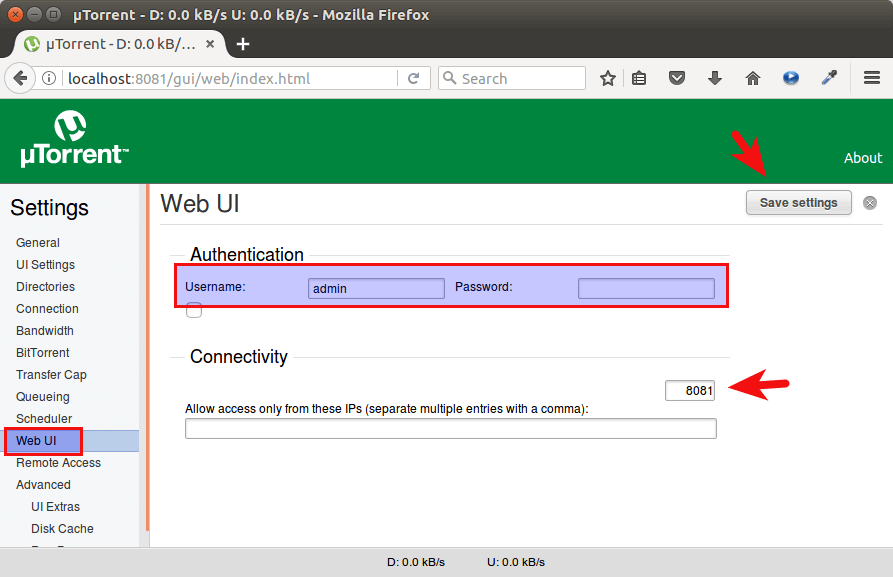
Installing utorrent on Windows
Download the utorrent Classic from link.
Or
Direct download link .
After Installing utorrent, we can used it with its default configuration.
Once you have the torrent file on your computer you can double-click on it, or you can drag and drop the file onto uTorrent’s GUI, then it will trying to connecting with the Seeders and Leechers of our torrent file trackers. then starting downloading.